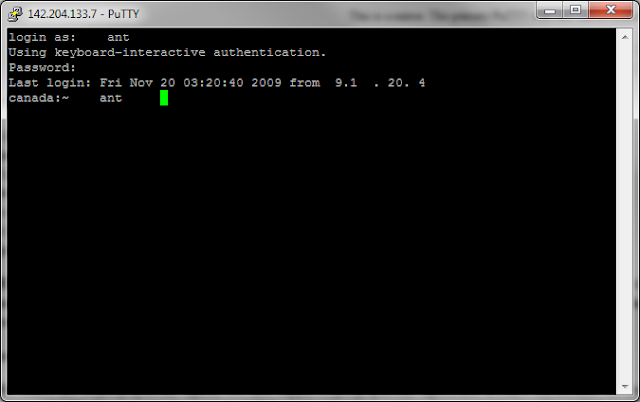Unlike my 0.1 which was very late, I’m going to go against my way of being, which is submitting things only when I think they are 100% working or good enough to show. I found out today that Edward Sin submitted a function called HashMap (I didn’t even know he was in the class still.).
That so happens to be the same function I posted about on Nov. 12, 2009 on my blog. It’s great that he’s done, I was just ticked off I wasted time on it (I’ll get over it). On a go forward basis, we should check peoples blogs to see what functions they are going to work on for their next release or come up with another structure to avoid this if blogging/lighthouse isn’t enough.
The functions I will take credit for on my 0.2 release are:
0.2 Deliverables
loadStrings() -Still need to get it working with URL and local storage address, Null is what
it keeps finding. (should find hack by sunday.)
deleteStrings() – Can’t be 100% sure it works until loadStrings works 100% to confirm the deleted address.
Functions I could not get done because they are 3D related (pushed to 0.3), or I needed more time are:
saveBytes() –Setting Sunday as goal
loadBytes() –Setting Sunday as goal
deleteBytes() –Setting Sunday as goal
For 0.3
screen()
mouseX() / mouseY()
Other:
By Sunday I also plan to have all the corrections F1lt3r gave me on reviewing my functions for 0.1
They will also be pushed on git back for final review to officially put into processing.js.