To the rest of you who think it would be pretty cool to connect to a Mac computer using windows, the following is a small guide for other Seneca students who have access to this same hardware as I do. (Although the concept is what matters.)
You will need the following:
-Putty (ssh clicent)
-VNC viewer (<- I used realVNC on a windows 32bit system) other OS’s use their download page.
-a Mac computer you have access to with a vnc server installed.
Steps:
-Open putty.-Under Session(on left) find HostName and enter the server you want. In my case it was the canada server. 142.204.133.7
-Under +SSH (in left panel) open the menu and click tunnels
-In destination enter 127.0.0.1:5900
-In Source port enter 5900
-click Add
-Click Open *you will have a black login screen.*
-If you logged in successfully then that means you have started your tunneling into the remote computer over port 5900. *pretty cool eh?*
-Just leave this window open until you are done with the remote computer.
Now to connect so you can see the desktop:
-Open realVNC
-Under VNC Server enter the following: localhost:5900
-Click Connect
-enter your account password for the account you have on the remote machine.
-BAM!!! you should see a new window open :) VUALA! *Halo3 music starts playing*
-Note When you log into the mac from the screen above, you may be disconnected because while logging in, the monitors resolution changed. To fix this, just reconnect and you will be on the Macs desktop.



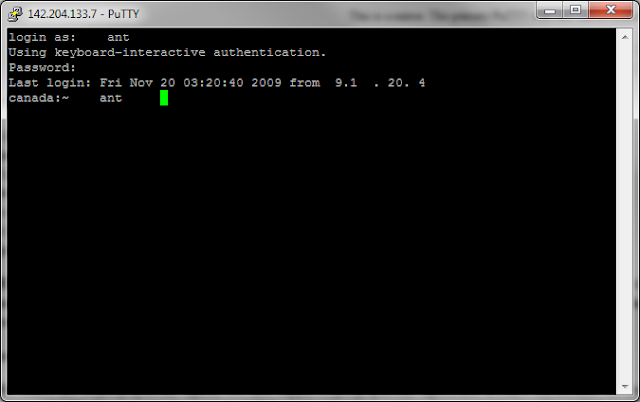



What an amazing article, thank you so much for providing that information, I knew there is a way to connect to MAC system from Windows, that's awesome. I would like to find out more about this process and also I want to do a research about the generic viagra process.
ReplyDelete